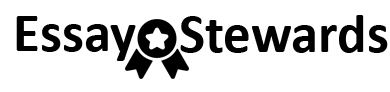USER MANUAL
Technical Communication
Professor Jennifer King
Objective:
The end-product must reflect a logical and well-organized manual, and include: a cover page, table of contents, page
numbers and headings. Design and layout must enhance the usability and readability. Keep your intended audience
and organizational brand in mind as you design and write your user manual.
Remember that technical writing mut be concise, clear, correct, accessible, and impersonal!
Content:
The manual must contain the following:
1. Cover
2. Table of contents
3. Introduction
4. Operating Instructions (the bulk of the manual)
5. Object Description or Expanded Definition
6. Conclusion
7. APA References Page
Instructions: (3 pages max, single spaced, including graphics)
Operating instructions provide step-by-step instructions for each task. If your subject is graphic heavy, exceptions will
be made regarding the page limit.
Object Description or Expanded Definition: (2 pages max)
Choose the infrastructure that best suites the needs of your manual. This must be a new document. Versions submitted
for grading previously will receive a zero.
Design and Layout:
The design and layout of this document is entirely up to you as long as it represents your Brand and targets your
audience effectively. You can play around with the order of sections, as well as how much to fit on a page (for example,
the table of contents and intro could be on the same page).
Requirements:
This document should fulfill the following requirements:
-8-9 pages, single spaced, including your cover page and references.
-Uploaded to Blackboard at the required date and time.
-Emailed assignments will not be accepted.
-Any borrowed material or graphics must be cited in-text.
-Do your OWN work. Do not copy and paste from websites. This is an academic offence.
USER MANUAL
Technical Communication
Professor Jennifer King
Manual Evaluation Value Mark
Cover page (1 page) 5
-The cover should represent organization’s brand.
Table of Contents (1 page max) 5
-Format to correspond to heading design throughout document.
Introduction (1 paragraph)
-Address audience and purpose. 5
-Include any necessary warnings or information necessary before beginning.
Object Description or Expanded Definition (2 pages max)
-Use evaluation schemes from individual assignments for content 20
requirements
Instructions (3 pages)
-Instructions are grouped in tasks or phases.
-Each task has an introduction.
-Steps are clear and written in the imperative format. 30
-Logical progression.
-Graphics are included, captioned and labelled.
Conclusion (1 paragraph)
-Bring manual to an appropriate close.
-Include organization and resource contact info. 5
-Remember purpose, audience and organization.
APA References Page (1 page)
-Use of proper APA formatting.
-Personal communication in text including the name and date of the interview. 10
-In-text citations with author and date.
-All sources used to appear on the APA References page.
Format
-Final document is 10-12 pages, typed in 12 point font and single-spaced.
-Overall design and layout is appropriate for the intended audience. 10
-Manual is well-organized and logical.
-Manual demonstrates consistency in design and language.
Editing
-Error free document (1 mark for each error)
-Use of imperative tone. 10
-Writing is concise, clear and impersonal
Total (20%) 100
User Manual Checklist Cover Page (1 page)
Organization’s name and logo (real or imagined)
Insert photo/diagram of product on cover page
Insert model number/identification information
Include your name, course, professor name, and date
Table of Contents (1 page maximum)
Breakdown of all headings
Easy to read and follow along to each section
Place on its own page
Introduction (1 paragraph)
One clear and concise paragraph that describes the user manual purpose
Important safeguards, warnings, cautions, notes and notices (as seen on page 239 of text)
Object Description or Expanded Definition (2 pages maximum)
See Chapter 12 for examples (pages 213-217)
Parenthetical definitions
Formal definitions (sentences)
Extended definitions (paragraphs)
Parts and Features
Diagrams of product
Choose from cutaway diagram or schematic
Label all parts for user
Source diagram (if it is not your own)
Instructions (3 pages)
Instructions are ordered chronologically
Begin with verb (Imperative)
Each task has an introduction
Choose which instruction requires a technical graphic
Keep logical progression in each step
Ensure your graphics have titles, captions, and labels
Include source information (primary source) and secondary sources in-text
(J. Jones, personal communication, March 26, 2020) = example of how to cite your interview.
Technical Graphics (2 pages)
Choose graphics that best represent your product (Ex. Pie chart, bar graph schematic, etc.)
Sourced, labelled and captioned
Conclusion
Include organization and contact information
Include warranty and/or liability information
Remember purpose, audience and organization
Include further reading, links to websites or supplemental information
Briefly summarize your product
APA References Page (1 page)
All sources used to appear in APA References page
Do not create your own order! Use Cites and Sources as your guide to cite
Format
Final document will be 10-12 pages typed in 12-point font and single spaced
Keep font size 12 point and be consistent throughout the manual
Overall design and layout are appropriate
Appears like an authentic user manual
Manual is well-organized and logical
Manual demonstrates consistency in design and language
Editing and Proofreading
Error free (1 mark off for each error)
Writing is clear, concise, correct, and impersonal
Avoid “I” and personal pronouns. Avoid long, flowing, and complex sentences
Final Thoughts
This must be an original work!
Whenever you borrow ideas form an existing manual, you must cite the source; otherwise, this is
considered plagiarism (an academic offence)
Anyone who reads your user manual should be able to follow along with you instructions
Use simple, direct and complete sentences
Define all technical terms and jargon for the user
Bring your rough work to: Language Help Centre in B124 OR Writing Centre in K110J